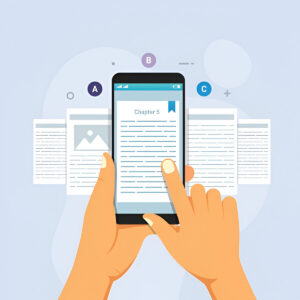
E-books are digital books you can read on any device. They don’t need printing, shipping, or physical storage to be sold. That’s why they’re perfect
While Builderall has quality features, it’s a good idea to do a little research to find out what else is out there.
You might just find that another all-in-one marketing platform exists that meets your business needs more effectively. In fact, many Builderall alternatives do exist, but I’m going to focus on two of them.
This is because these two alternative marketing software platforms stand out from many of the others.
These two alternatives are:
Let’s start with a quick run-down of Builderall’s features and then compare them to what ClickFunnels and Kartra offer.
This Builderall alternative comes with many features that can help you build your email subscriber list and generate business revenue.

ClickFunnels offers a full suite of templates to help build your sales funnels, whether you need a funnel for a membership, course or product launch. In fact, these funnels are categorized as lead capture, sales page and event funnels and include:
There’s no need to have coding skills when using ClickFunnels.
There are dozens of free templates in the editor. Use these templates as a starting point and then use the drag & drop feature to customize your pages.
When using this Builderall alternative, you can accept payments for your products, services or memberships without sending customers outside of your website.
Instead, integrate any payment system portal of your choosing. You can use many different types of payment gateways with ClickFunnels, such as:
A/B testing lets you split test one element against another inside your sales funnel so that you can tell which one performs best for your business.
You can use the ClickFunnels split test feature to test different headlines, images, copy and videos in order to optimize your sales conversions.
You’re provided the flexibility of using any third-party email service provider with ClickFunnels, such as AWeber, Drip, Mailchimp or Convertkit.
The analytics section lets you track how well you’re doing with metrics, such as:
Use the Share Funnel feature to share your funnels with others. For example, if you’re a network marketer, then you can build a highly-converting funnel and share it with your downline.
Or, if you join the ClickFunnels affiliate program, you can share funnels with other online marketers.
They’ll need to open their own ClickFunnels accounts in order to use your funnels. You would receive an affiliate commission each time they do this.
It’s important to use a proper SSL certificate when taking payments or accepting other sensitive information from customers.
ClickFunnels takes this type of security seriously and makes sure that all of your landing pages are protected with HTTPS url technology. This makes you look professional because customers know that they’re safe from identity theft, phishing or other harmful attacks.
You can use multiple domains when operating your business through ClickFunnels.
This creates a situation where you have many options to do things like hosting webinars or running sales offers on other domains that you own. You can also connect subdomains to your ClickFunnels account.
The more advanced ClickFunnels pricing option brings with it two helpful tools:
Actionetics is a piece of marketing automation software. It allows you to create robust email marketing campaigns that use tagging options to make sure all your subscribers receive a personal followup experience from you.
Backpack lets you create your own affiliate program. Using Backpack, you can find affiliates to sell your products for you, keep track of their sales performance and make sure they have the tools to perform better over time.
If you decide to use ClickFunnels, then you should know that it comes with plenty of support. You can use their Facebook group, customer service team or knowledge base anytime you need additional help and support.

Let’s now explore a second Builderall alternative and its features: Kartra.
Use the Kartra drag & drop builder to create landing pages and sales funnels.
You can build optin landing pages to build your list. Then, create thank you pages to welcome them. Next, lead them into your sales funnel by showing them a product sales page.
From there, make the sale on a cart page, followed by another thank you page that might offer an upsell opportunity.
All along the way, you can drag & drop headlines, images and videos, as well as tag your new subscribers and customers so that your followup messaging is customized correctly.
I mentioned tagging in the above section. Kartra allows you to use the tagging feature to create marketing automation campaigns that help lead your new subscribers through your sales funnel process effectively.
You can tag new leads based on the lead magnet they downloaded and follow up in a manner that feels more customized and personal.
Personalizing the messages that subscribers receive helps to increase sales conversions because your leads don’t become frustrated by seeing sales pitches for products they have no interest in.
Are you challenged when it comes to professional design skills? Don’t worry because most online marketers suffer from the same problem.
Kartra can help you overcome this challenge because they have a well-rounded suite of pre-designed templates for you to use.
Many of these templates can be used “as is” from a design standpoint. You just need to fill in your customized headlines, copy, images and videos.
Choose the template that matches your desired page, such as a sales page or thank you page, and then simply drag & drop elements until it looks perfect.
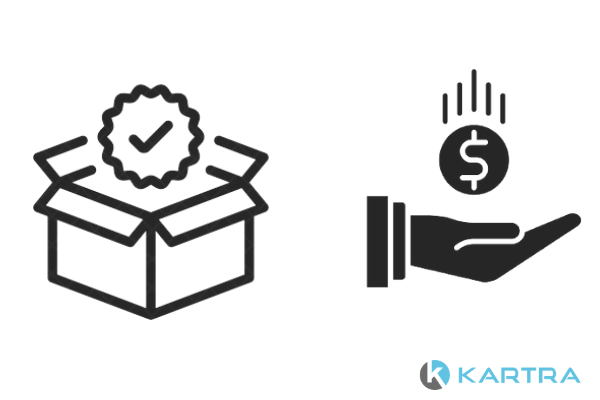
You can create your own products inside Kartra and then accept payments. These products might include done-for-you services or ebooks.
Kartra will take you through several simple steps that help you set up the necessary payment processing, such as accepting Stripe, PayPal or credit cards.
Kartra makes it easy to create and sell courses and/or memberships.
It has a membership portal system where you add your educational content and accept payments.
Kartra will ask you if you want to drip content to customers or open up the entire membership to them at once. You would set up access levels, write email sequences, add lessons and select whether you want to take payment in the form of:
Kartra’s analytics area is comprehensive. You can track everything as subscribers move through your funnels and turn into customers. This includes:
Like ClickFunnels, you can build your own affiliate program and manage your team as they help you make sales. Set up your commission structure, track sales and make affiliate payments as the sales come in.
You can even connect with your affiliates separately from your email subscribers and send affiliates personalized affiliate program updates and information.
Which Builderall Alternative Should You Use? The answer to this question depends upon your specific needs.
My recommendation is to perform a little more research on each platform and then make your selection after doing your due diligence.
In order to help you with your research, here are a few important resources to guide you:
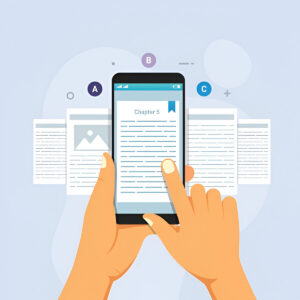
E-books are digital books you can read on any device. They don’t need printing, shipping, or physical storage to be sold. That’s why they’re perfect
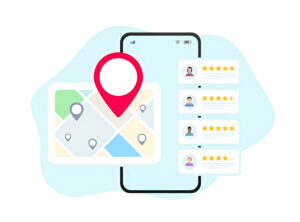
Running a small business means wearing many hats every day. You need to market, sell, and grow: all at once. That’s where Leadpages becomes your

Want to turn visitors into paying customers using Kartra? You’re in luck. Kartra gives you all the tools to build a complete sales funnel. From
Copyright 2021 Dwayne Graves Online | All Rights Reserved |