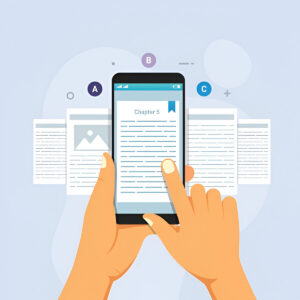
How to Create and Sell E-books as Digital Products
E-books are digital books you can read on any device. They don’t need printing, shipping, or physical storage to be sold. That’s why they’re perfect
What is Kartra? It’s an all-in-one marketing tool for businesses. Kartra gives more built-in tools than most online business software.
You get funnels, email marketing, automation, pages, and even helpdesks. That means less jumping between apps and paying for separate tools.
ClickFunnels, on the other hand, focuses deeply on one thing: funnels. It’s great if your main goal is selling through simple funnel pages.

Affiliate Disclaimer: I earn commission (get paid) if you click on the links and purchase a product below. My earnings do not impact the price you pay.
Both tools help build online businesses, but they work very differently. Kartra is more like a full toolbox for serious marketers or teams.
ClickFunnels is more like a powerful wrench for fixing one big job. In this article, we will break down both tools and help you decide better.
We’ll compare features, pricing, ease of use, and who they fit best. By the end, you’ll know which platform suits your business goals more.

Both Kartra and ClickFunnels are powerful online marketing tools. But Kartra gives more built-in tools in its all-in-one platform. Let’s look at what each one offers in simple terms.
Kartra gives you many tools to grow and manage your business:
ClickFunnels focuses more on sales funnels than full business systems:
Kartra gives more advanced tools built right into the system. It replaces tools like webinar apps, quiz creators, and video hosts.
ClickFunnels is simpler and more focused on core funnel building. If you want an all-in-one platform, Kartra has the edge. If you only need funnels fast, ClickFunnels is still strong.
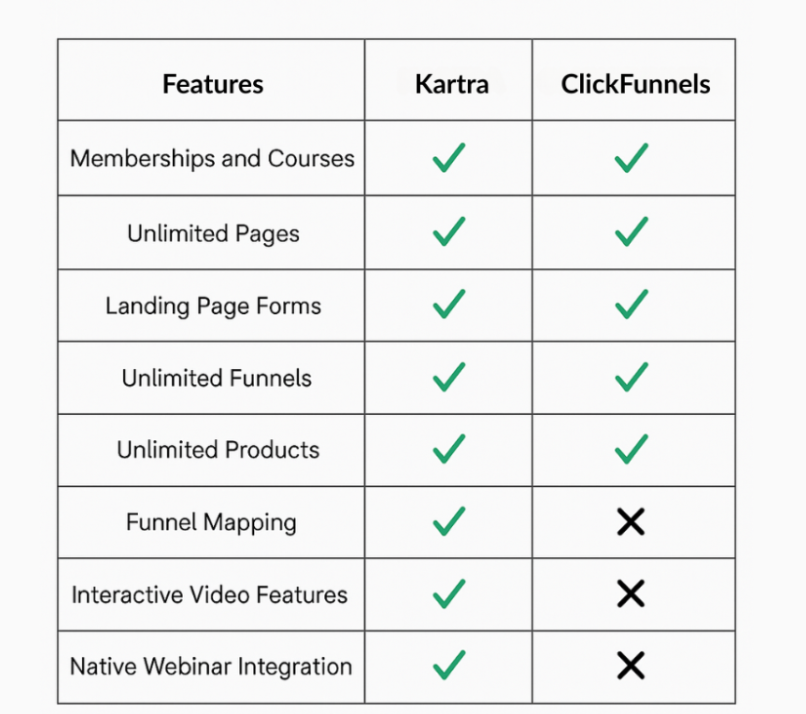
Kartra gives more tools in one plan than ClickFunnels offers. Thus, you won’t need to buy extra apps or software. It includes email, video, calendar, checkout, and automation features.
So, the Kartra pricing saves you from paying for other tools. You get everything in one place with one monthly cost.
ClickFunnels works great for funnels but misses some core features. You’ll likely need tools for emails, videos, and scheduling separately.
That means extra subscriptions and extra monthly costs for your business. Even if ClickFunnels seems cheaper, the Kartra cost vs ClickFunnels wins.
Verdict:
If you’re looking to save money online, Kartra is the better choice. It’s a better value for money tool if you need more features.
With Kartra, you pay once and skip the extra software bills. ClickFunnels users often pay for 2-3 more tools every month.
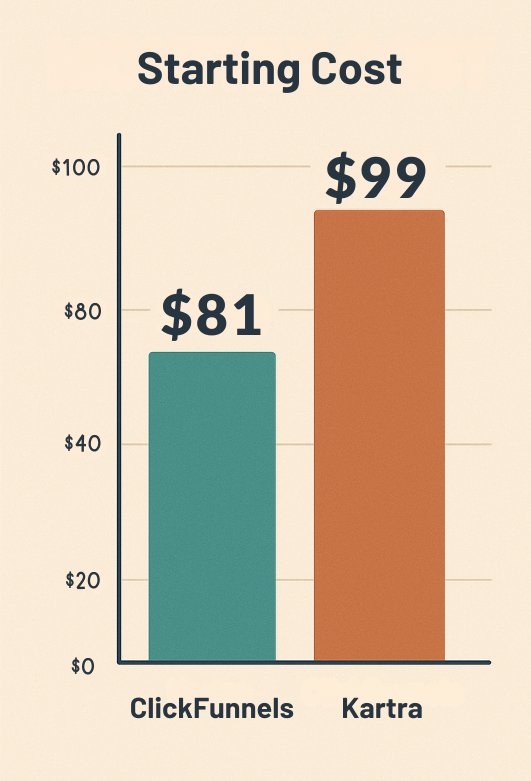
Kartra is perfect for coaches, course creators, and online consultants. It’s great for selling digital products, memberships, or online services.
Kartra for coaches makes it easy to manage clients and offers. You can build pages, send emails, and host videos in one.
Kartra for small business owners saves time and removes tech stress. You won’t need ten tools: Kartra covers everything in one platform. From sales funnels to checkout pages, it handles it all.
It’s also ideal for people who want strong automation built-in. Kartra’s tools help track leads, follow up, and close more deals. That’s why it’s the best tool for online business right now.
If you’re ready to grow and need one smart system, pick Kartra. Kartra use cases include coaching, memberships, eBooks, online courses, and more.

ClickFunnels for beginners is great if you want fast funnel results. It’s a solid funnel builder tool with an easy-to-use interface. If you’re launching a simple offer or lead page, it works.
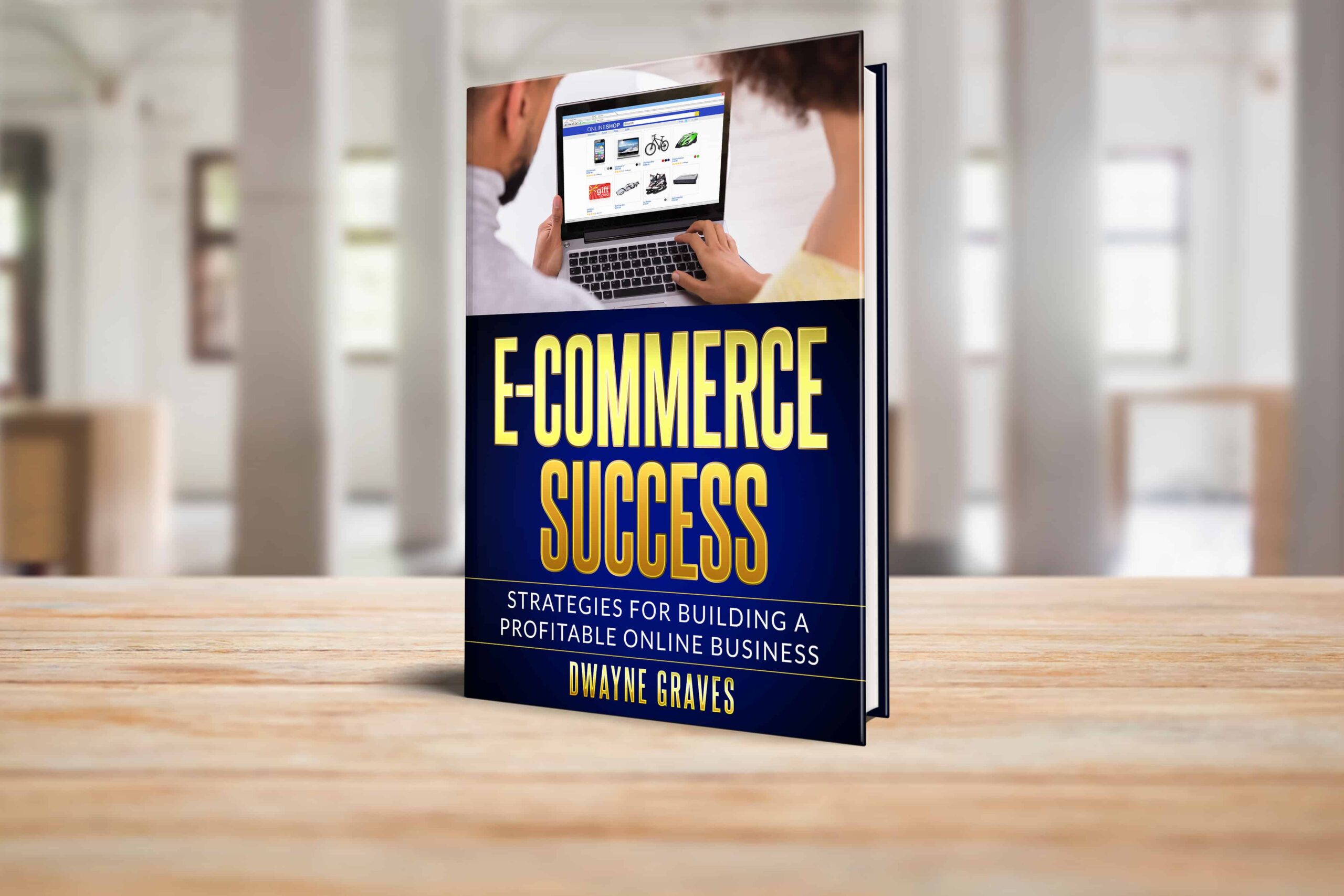
You won’t need deep tech skills to build a working funnel. ClickFunnels use cases include selling a product, webinar, or lead magnet.
It’s also good for affiliates who need simple landing pages fast. Small businesses launching their first online offer may love its speed. You can go from idea to live funnel in one day.
But ClickFunnels isn’t built to manage your full business setup. It lacks native email tools, videos, surveys, and course hosting. If funnels are your main focus, this is your software.
It’s great fast launch software for marketing one product or idea quickly. Choose ClickFunnels if you want simple, no-fuss funnels that just work.
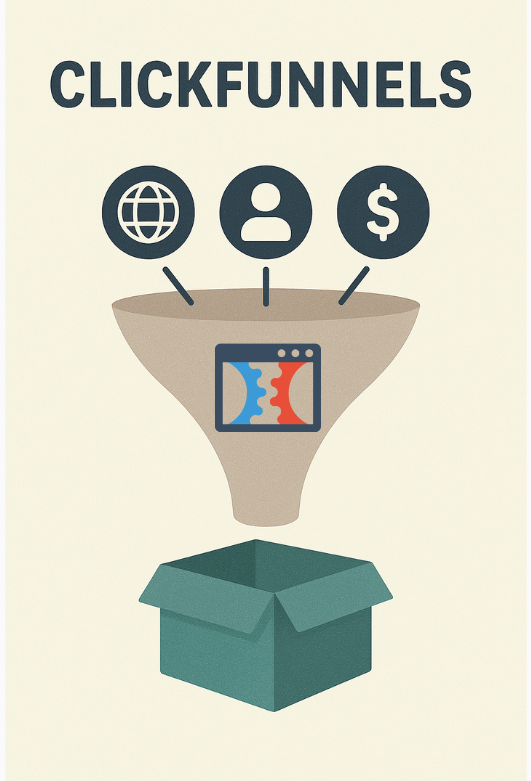
If you want more than funnels, Kartra is the better pick. It gives everything in one: pages, emails, videos, and more. That means fewer logins, fewer tools, and fewer monthly bills.
ClickFunnels is fine if you just want a basic funnel tool. But if you want to scale, Kartra is a complete solution.
It’s built for coaches, creators, and service providers who do more. Kartra helps save time, save money, and run business smoothly.
Why choose Kartra? Because it replaces 7+ tools in one platform. You can build, market, sell, and support: all in one dashboard.
So when comparing Kartra vs ClickFunnels, Kartra wins for long-term growth. Start with Kartra and keep things simple, efficient, and fully automated.
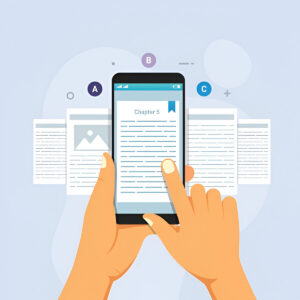
E-books are digital books you can read on any device. They don’t need printing, shipping, or physical storage to be sold. That’s why they’re perfect
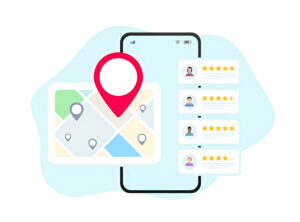
Running a small business means wearing many hats every day. You need to market, sell, and grow: all at once. That’s where Leadpages becomes your

Want to turn visitors into paying customers using Kartra? You’re in luck. Kartra gives you all the tools to build a complete sales funnel. From
Copyright 2021 Dwayne Graves Online | All Rights Reserved |