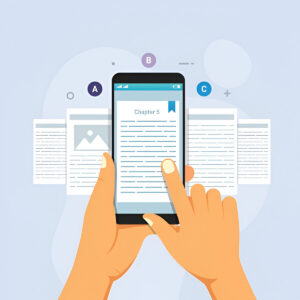
How to Create and Sell E-books as Digital Products
E-books are digital books you can read on any device. They don’t need printing, shipping, or physical storage to be sold. That’s why they’re perfect
Do you know when you should use a landing page instead of a web page? How do you know? When it comes to a landing page vs website, your website is your entire online first impression, while your landing page is only one part of that impression. Most landing pages should have a single purpose: to offer visitors enough information to allow them to decide whether or not to engage with your company further.
Website |
Landing Page |
|
|---|---|---|
|
Number of Pages
|
Five pages or more
|
One standalone page (sometimes leads to thank you page)
|
|
Purpose
|
Present all details about your business
|
Generate leads or sales
|
|
Navigation
|
Access all website pages
|
Limited (most site pages hidden from view)
|
|
Information
|
Everything about you or your company
|
Offer details only, typically explained via headline, text, image/video and form
|
|
Reason to Use
|
Customer exploration
|
Specific conversions
|
|
Options for Visitors
|
Several (Read or watch content, link out to resources, bookmark for later use, download resources, purchase products)
|
One call-to-action per page (Become a subscriber or customer only)
|
|
Target
|
Entire audience
|
One segment of overall target market
|
|
Paid Ad Strategy
|
Brand awareness (general ad)
|
Lead or sale (specific ad to landing page match)
|
Affiliate Disclaimer: I earn commission (get paid) if you click on the links and purchase a product below. My earnings do not impact the price you pay.
Recently, I have been answering some questions people have about landing pages. One of the website vs landing page questions some people had was…
Do I need a Website for a Landing Page?
No, you do not need a website for a landing page. A landing page can stand on its own, but it is a best practice to ensure it has a professional URL. A landing page could perform as a single page website permanently or temporarily as you test an idea. It could also be used as a page with a singular, focused purpose.
Now, if your question were…do you need a landing page for a website? Well, that would be a little different.
But, we will stick with the current question for now.
Do I need a website for a landing page?
If you would like to dive deep into landing pages, I recommend you read this in-depth article on what is a landing page.
Next, if you are looking for resources to help you with creating a website or building landing pages, please check out the resources below.
You just need to click on the text to learn more about each landing pages vs website resource.
Now that you know about those resources, here is an overview of what this article will cover.
Today, we will discuss…
Let’s begin.
No, you do not need a website for a landing page. I answered this questions briefly earlier. Now, let’s go a little deeper with an explanation.
I believe this question just requires clarification of landing pages. A landing page can be a stand-alone page. This means you can build a landing page without a website. And there is software available to help you easily create and host opt-in or product landing pages.
You can even use a landing page to create a simple website. This could be a temporary solution while you build a full website or if it meets your needs, it could be your permanent solution. If you are searching for a quick and simple solution to build a website, there is free training available to guide you.
Here’s an example of a standalone landing page from Capella University:
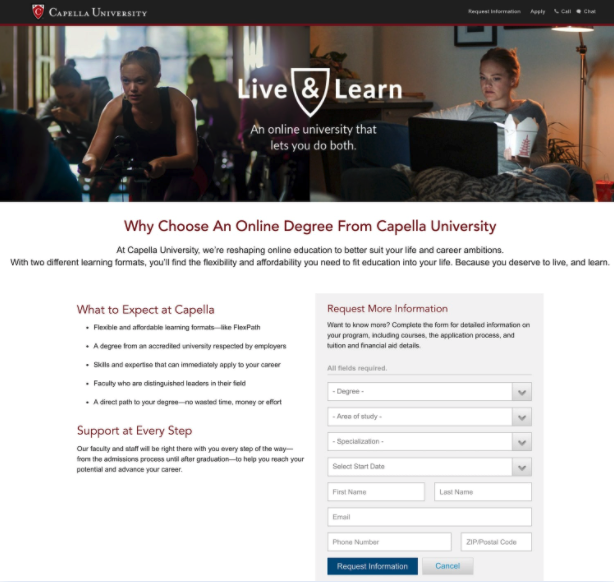
A website is made up of 1 or more landing pages. A visitor can arrive to a website for the first time on any page. Just imagine if you…
Search for the specific website name – When you click on the search result, you will most likely land on the website’s homepage. In this case, the homepage is your landing page. Its purpose is to introduce you to the website.
Search for a specific question – When you click on the search result, you will most likely land on a website’s article that answers your question. In this case, the article is your landing page. Its purpose is to provide an answer for your question.
Here’s an article example from CSS Tricks:

Visit the Contact page – When you visit a website’s Contact page, you will typically land on a website page that provides contact information. The Contact page in now your landing page. Its purpose is to provide you with contact details, like this one from FreeStar.com.
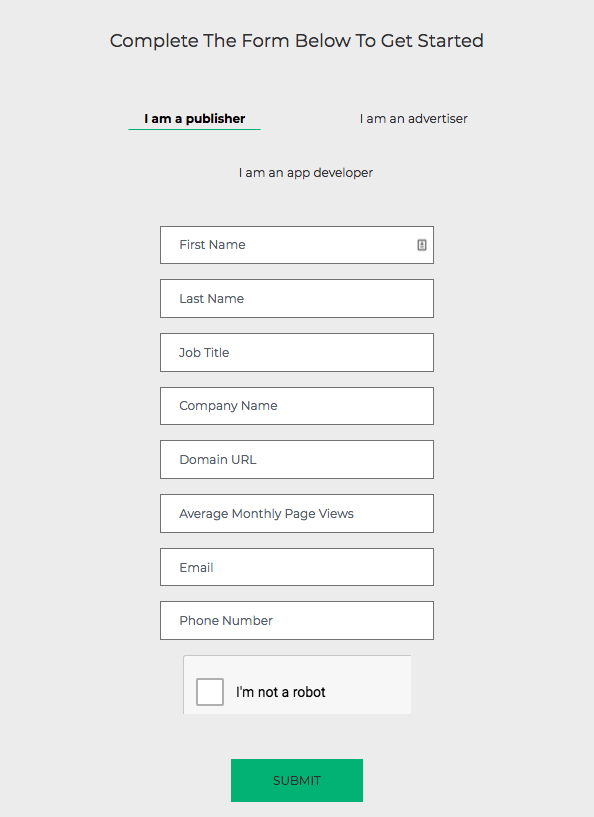
While a website can be made up of many pages, a landing page is just one page. Websites have multiple purposes and landing pages usually have one purpose.
A website is more like a handyman while a landing page is like a plumber. A website is more of a generalist while a landing page is specific.
When a visitor lands on a website, they have multiple options. Look at how many options exist on the Basecamp homepage:
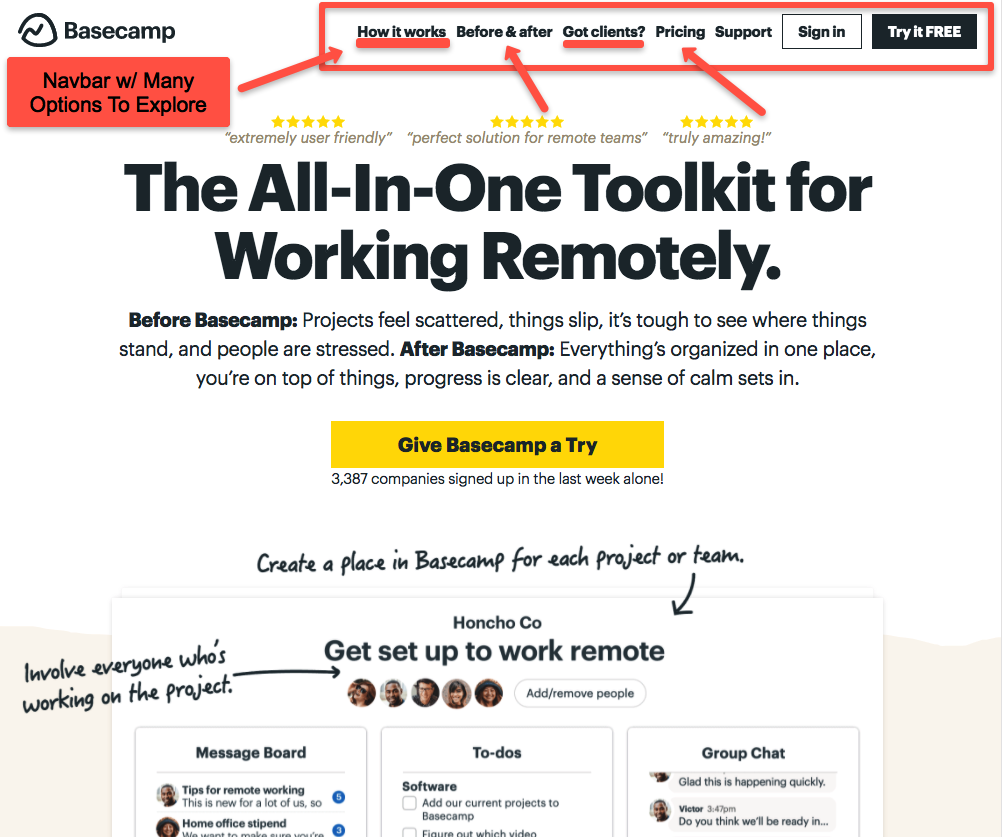
When a visitor lands on a landing page, they should have one main option.
A landing page can be a stand-alone page with a specific goal.
For instance, if your goal is to get more leads for your business, you don’t necessarily need to create a complete website for that. You could employ a landing page marketing strategy by creating a simple landing page that is focused on gathering leads. This type of page has various names, but always have the same purpose. You may see or hear it called…
Check out this example below from LeadPages.
Typically, a landing page for leads will have an offer (free video, report, ebook, webinar, training, etc) in exchange for information (name, email address, phone number, etc). In order to receive the offer, the visitor must provide the required information.
Here’s an example from Digital Upline:
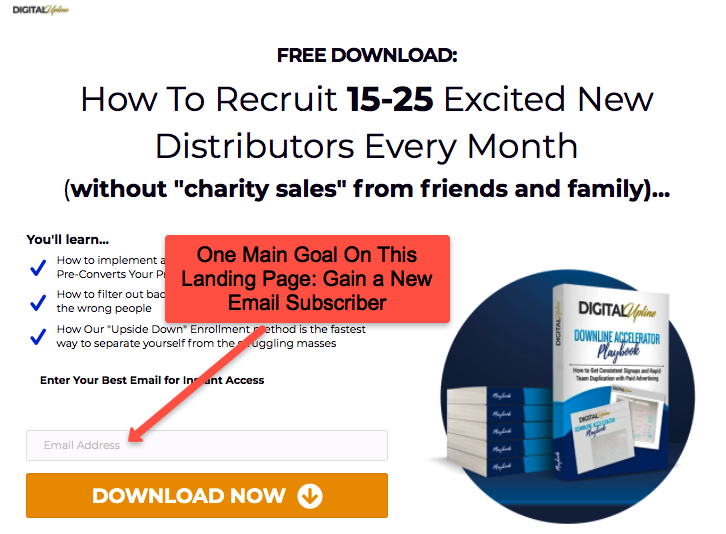
A landing page does have a singular purpose, but that does not mean you are without options. There are various types of landing pages.
You simply have to define your goal and create a landing page for that goal.
For example, you could build the following types of landing pages…
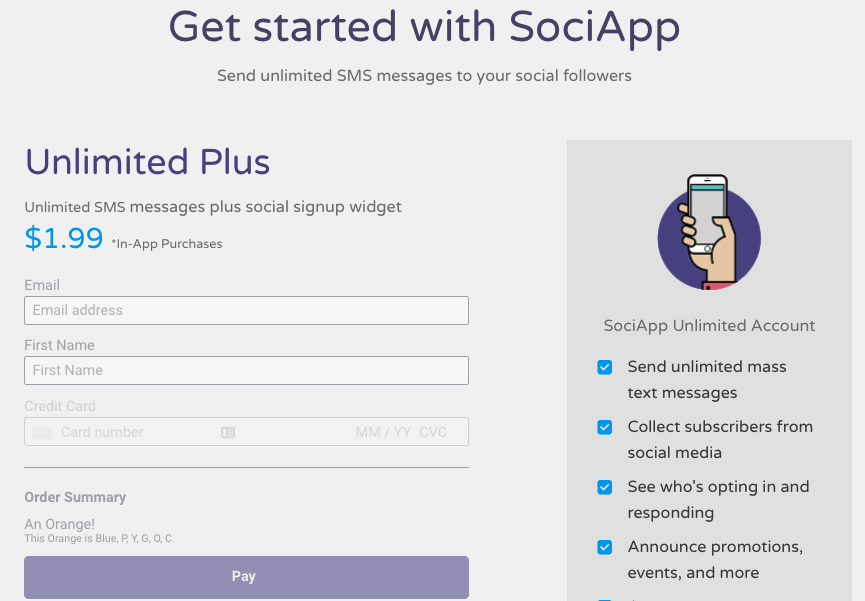
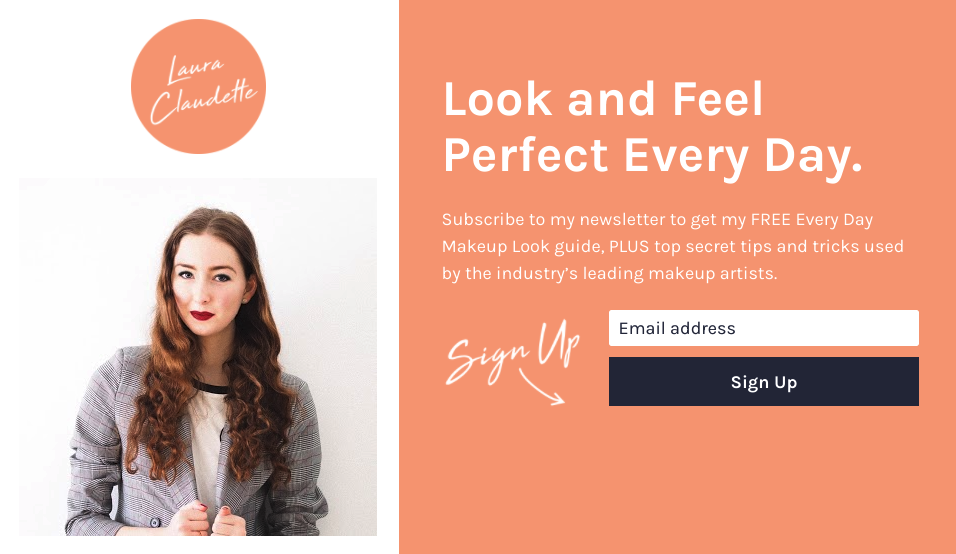
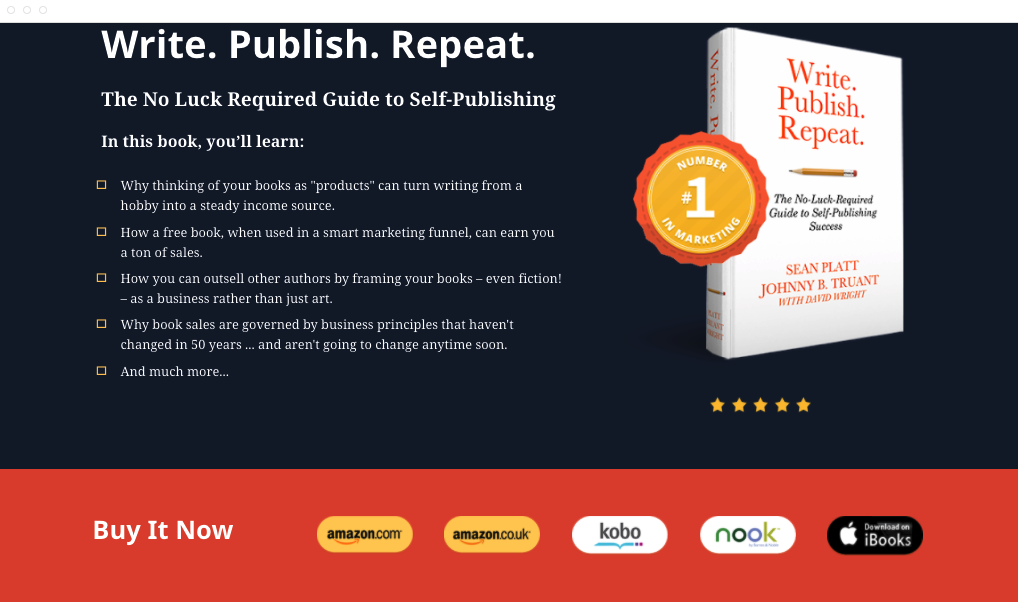
Those are the common types of landing pages. You may think of other ideas that could be helpful in your business.
Now that you are aware of the different types of landing pages, you may be curious about the uses of landing pages.
After you have created your landing pages, then what? Maybe you are not a marketing expert. But you still want to share your landing pages with people that could be interested.
Even if you are a beginner, it doesn’t hurt to spread the word about your company, product, or service.
Once your landing page is created inside your landing page service, you simply advertise your landing page. You could advertise your landing page through various means.
Some ideas include:
Here’s an example of Recovery Rush using a landing page to gather leads from a YouTube ad:
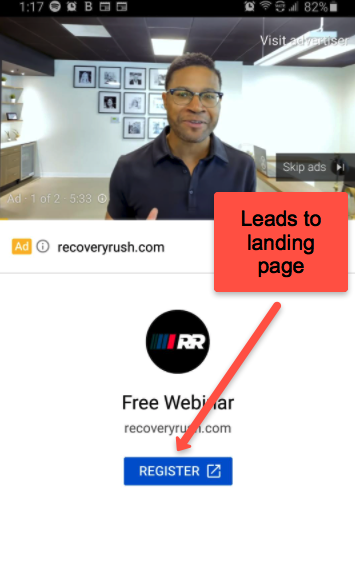
Here is the landing page after clicking “Register” from the ad:

Just remember, you want your landing page link (URL, address) to look professional.
A quick and simple way to accomplish this is to purchase a domain and forward the domain to the landing page link. You can purchase a landing page domain at GoDaddy or NameCheap (or use an existing domain if you already have one).
This will provide you with a more professional link to present. It will also make it easier to share in person because your link will be…
As an example, which of these links is more professional and easier to share?
The second example is the obvious choice.
Though you may be able to remember the first example, most clients or potential customers may be put off by the presentation. And imagine having that on your business card.
The second choice is more professional, easy to remember, and easy to share.
Here is a GoDaddy instructional video for setting up domain forwarding. The instructions should be fairly similar to other providers.
For email marketing, a landing page is normally your first introduction to begin your email campaign. This is because you want your visitor to take a focused action: enter their email address or other contact information.
When you want your visitor or potential customer to subscribe, join, or opt-in to an email campaign, a landing page can provide a clear message.
With a landing page, you can provide…
For a detail analysis of landing pages, you can explore this infographic that covers how to make effective landing pages.
Here’s an example from the Leadpages template library of a webinar registration page. You can customize it and use it to capture leads.

You could use an event registration page like this one to get new leads or even later in your email campaigns, in order to encourage existing subscribers to sign up for your next summit event:

You can often create a free lead capture page inside your email service provider, although the best website landing pages often result from using a dedicated landing page service like Leadpages.
To gain a better understanding of what the various types of landing pages look like, it is nice to have some examples to explore.
Below are a couple of helpful resources…
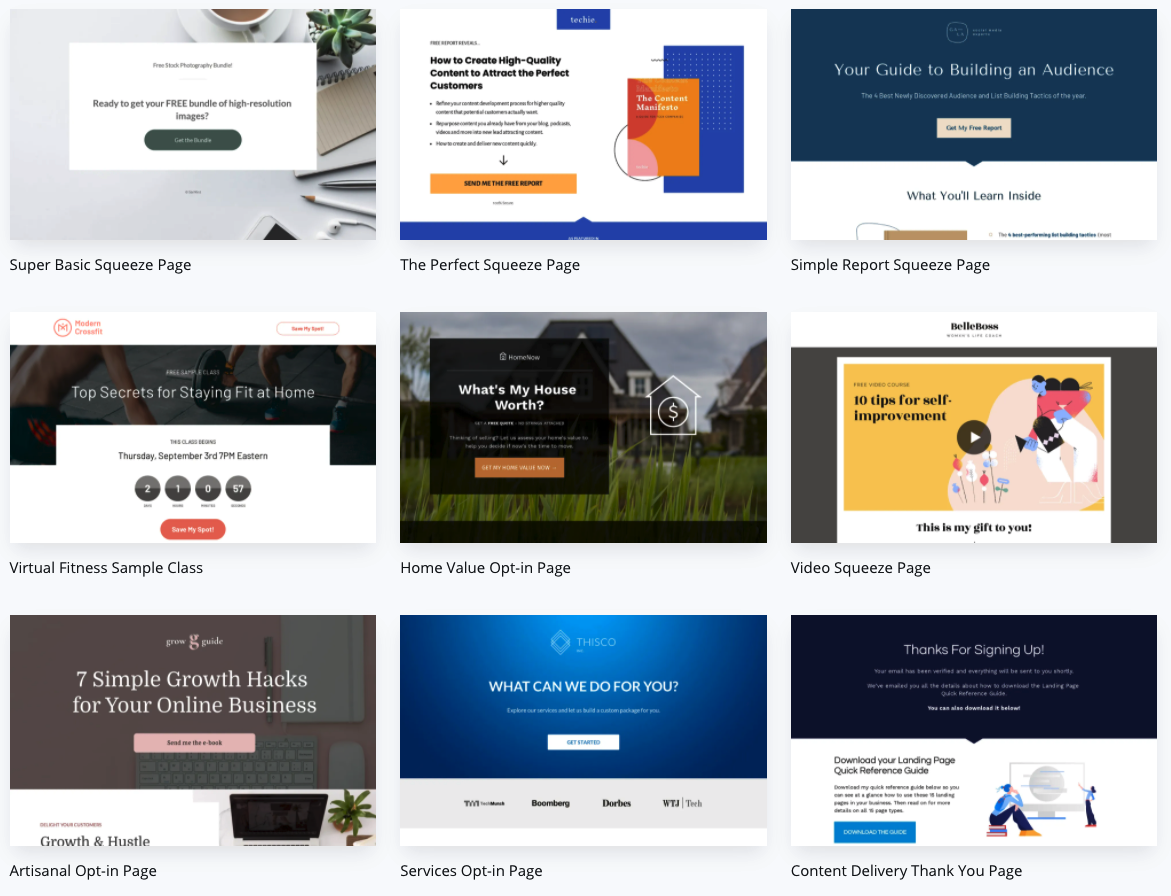
The great thing about landing examples is they provide you with ideas that you may not have previously considered. You can study the various examples and learn from them.
Landing page templates are great because you don’t have to start from scratch. If you have a goal or purpose in mind for a landing page, you can choose a template that meets that goal or purpose.
For example, if you need a sales page, then you can choose an existing sales page template inside your chosen sales page creator.
Then you can use the template for your product and service. You still have the freedom to make the template more of your own with subtle changes such as pictures, text, colors, and logos.
Now that you have a better understanding of landing pages, you may be wondering how much it costs to buy or create a landing page.
It’s tempting to look for a landing page free template solution. However, if you choose a service like Leadpages, you will find your landing page costs more than reasonable. With prices starting at $37 a month ($27 a month with an annual plan), you can create…
Building cheap landing pages is simple as that’s quite a lot for a price that fits everyone’s budget. And you can try it for free for 14 days.
This gives you time to test out the software, build some landing pages, and make sure it is a good fit for you and your needs. Here are more choices offered by Leadpages:
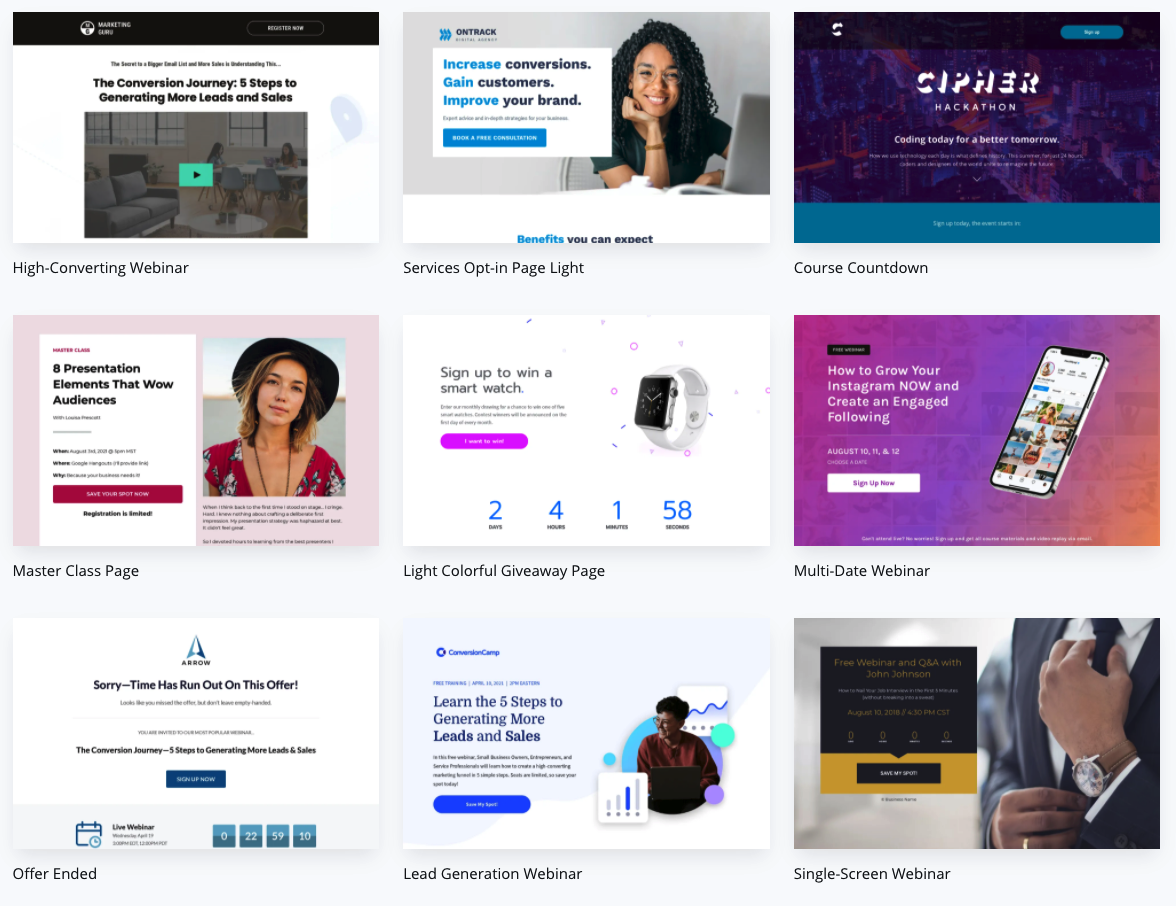
We have discussed why you do not need a website for a landing page, their differences, and much more.
Next, let’s discuss a simple solution for creating and hosting landing pages.
Creating a landing page can be quick and simple with the right software. LeadPages is a simple software solution that allows you to make awesome landing pages (and now websites also) in just a few minutes.
You can also host unlimited landing pages with this software. If you already have a WordPress website, you can use a simple plugin to add landing pages to your website.
With a LeadPages Free Trial, you can actually test out this software for 14 days. You can try out the software and create a lot of landing pages in 14 days. You can get familiar with the features and functionality of the software to determine if this software is right for you.
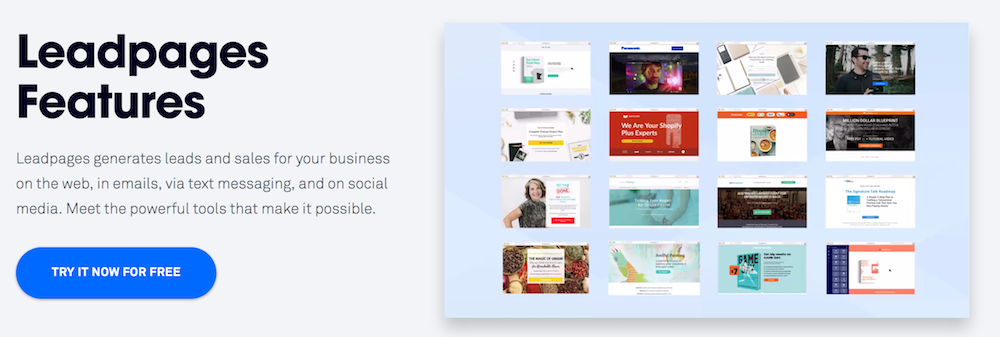
LeadPages is a great landing page software because you have over 100 landing page templates to choose from. With so many options, I’m sure you will find templates to fit your business needs.
But if for some reason you do not find a great template, you can use the simple drag-and-drop builder to create your perfect landing page.
So, what about hosting for your landing page? Is it required? Yes, you will need to host your landing page somewhere. But that is also what makes LeadPages awesome. You can host your landing pages with LeadPages. That makes hosting your landing pages simple.
As long as you buy a LeadPages plan, you get free landing page hosting. This is for unlimited landing pages (also for pop-ups and alert bars), making it one of the best solutions for hosting. So you can let your creativity run wild and create and host as many landing pages as you want without limitations.
You can also get a free custom domain with an annual plan.
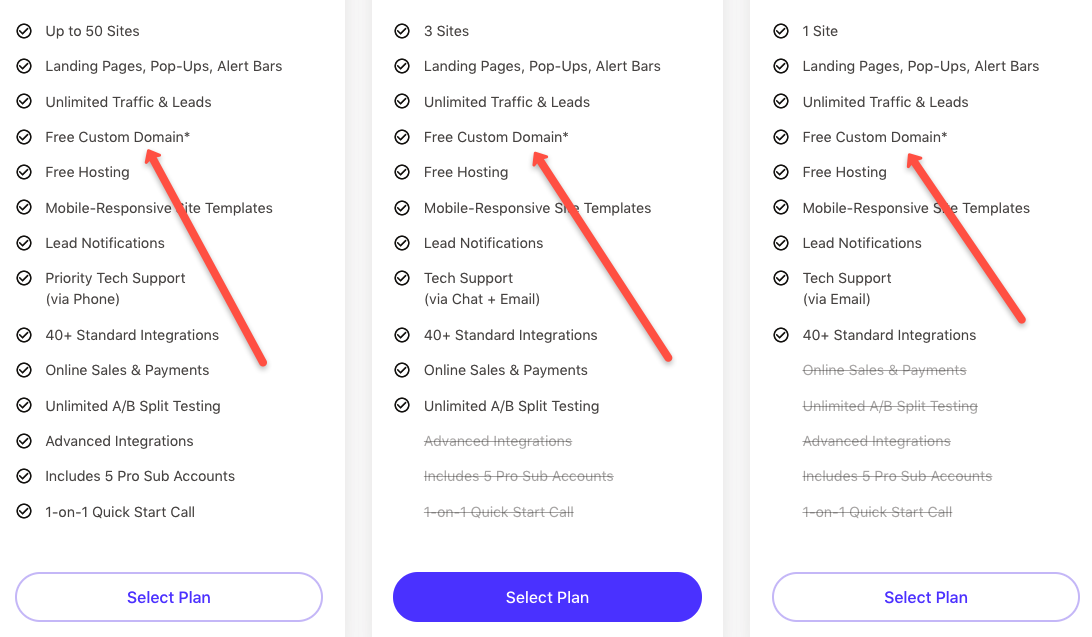
But…what if you prefer to have a website? Now, if you decide that you prefer a complete website, guess what? You can now create websites with LeadPages and avoid the homepage vs landing page choice altogether. Just build everything within one interface!
The company recently introduced their online website builder which allows you to quickly and easily build out a website without needing to be an expert in WordPress, coding, or hiring a team of website developers.
You also don’t need website hosting as you can host your website or sites on LeadPages. But if you prefer to host it somewhere else, you can do that too. Then you will just need to check out my article on the best website hosting providers.
If you are interested in creating a hassle-free website in half the time, then make sure you start your free trial of LeadPages Site Builder today!
We have discussed a simple solution for creating landing pages or websites. Next, we will discuss how to get free training for generating more leads and sales.
Generally, when someone is looking for information about landing pages, it is because they would like to get more leads and/or sales for their business.
Would you like more leads and sales in your business?
If so, you could take advantage of this free training.
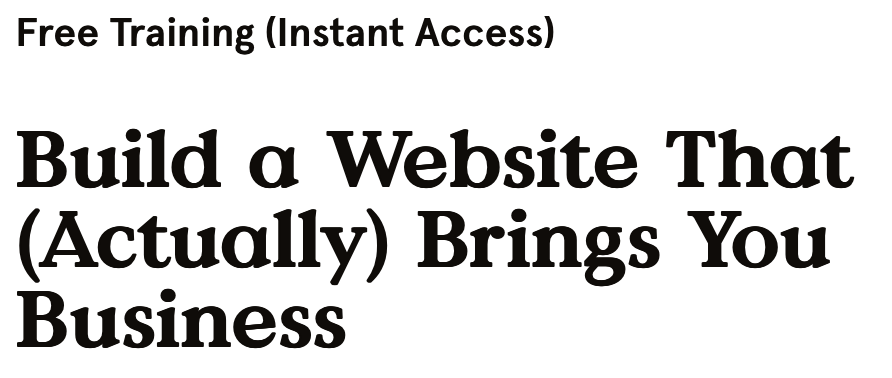
Inside this training, you will learn how to build a simple DIY website that brings you business.
This free training covers…
If this training seems beneficial for your business, make sure you get started today.
Start your free training now to learn how to build a simple DIY website that brings you business.
Today, we have covered whether you need a website for a landing page. Now you know you do not need a website. I shared a simple solution to help you create landing pages and host them.
You can use the same software whether you decide to create landing pages, websites, or both.
And…you can access free training to gain more leads and sales to your product or service.
Take advantage of the available resources and create great landing pages to drive leads and sales in your business.
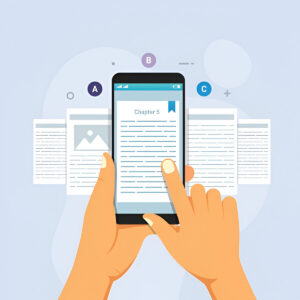
E-books are digital books you can read on any device. They don’t need printing, shipping, or physical storage to be sold. That’s why they’re perfect
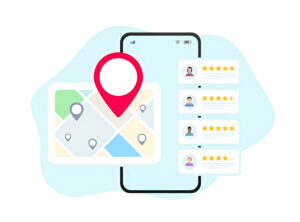
Running a small business means wearing many hats every day. You need to market, sell, and grow: all at once. That’s where Leadpages becomes your

Want to turn visitors into paying customers using Kartra? You’re in luck. Kartra gives you all the tools to build a complete sales funnel. From
Copyright 2021 Dwayne Graves Online | All Rights Reserved |