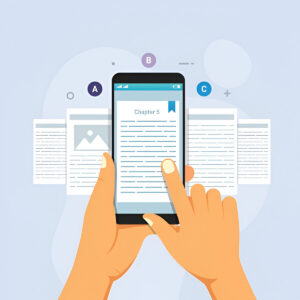
How to Create and Sell E-books as Digital Products
E-books are digital books you can read on any device. They don’t need printing, shipping, or physical storage to be sold. That’s why they’re perfect
Are you looking for a way to keep your customers engaged for initial or repeat business? Then you may be considering adding email marketing automation software like Aweber to your online marketing tools.
You are not alone.
Email marketing has been around for about as long as I have been alive. Still, if you have a new business, you may not have heard much about it before. If you have an existing business, you may have not implemented email marketing in the past. Either way, if you are looking for a simple, affordable and effective solution, this may be the software you have been searching for.
In this Aweber review, we will take a look at the email marketing automation application and what it offers so you can decide if it is right for your business. We will explore the uses, features, and pricing plans. And if you want to learn more about how to be more effective with your email marketing, there are also some great free resources to check out.
Today, we will discuss…
Let’s get started.
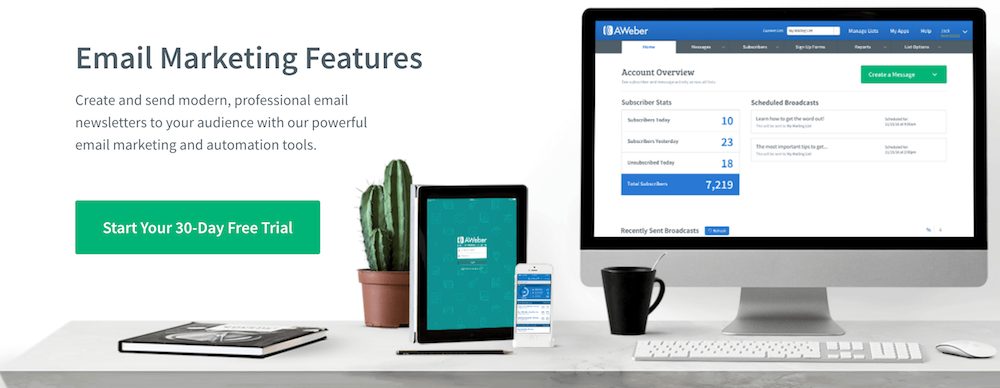
(Picture from www.aweber.com)
Aweber is web-based email marketing automation software that allows you to stay in contact with your customers. You can import customer information or you can create forms where customers can input their information.
You can also use an application for your smartphone to allow customers or potential customers to input their information while you are on the go.
The software has existed for over 12 years and is the go-to software application for many business professionals that want to reach and engage their customers. Many bloggers and business owners integrate this program with their WordPress websites.
Not only can you create forms to capture the email addresses of current and future customers, but you can also use the autoresponder to send automated emails on specific dates and times.
What is Aweber used for?
Aweber can be used as a customer relationship management (CRM), email newsletter, or autoresponder solution. Basically, if you own a business or want to start a business, customers do not always buy your product or service the first time they encounter it. They may visit your store or website to gather some information.
Then they may leave…and never return.
That’s not good. Am I right?
No, it’s not good.
You want your visitors to become life-long customers that enjoy your product and services and tell all their friends about your business.
But how do you stay on their mind for the time when they are ready to buy?
This is where this software becomes so important.
Using this program, you can automate the customer relationship-building process.
You can setup this software to send newsletters or emails automatically on specific dates and times. So while you are off doing other tasks for your business (or even taking some time off), the software is still working hard for you to build customer relationships and possibly even making sales for you.
And if you have some information or promotion you want to share, you can send it immediately or schedule a broadcast message to your current or potential customers.
Now that you have a better understanding of Aweber, let’s take a look at some of its features.
Next, in the review, let’s look at email marketing automation features. You can review these features to determine if your business could benefit from using them.
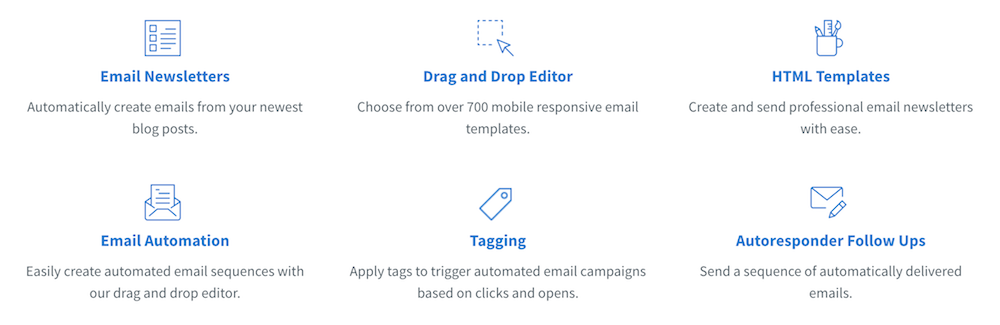
(Picture from www.aweber.com)
These features include:
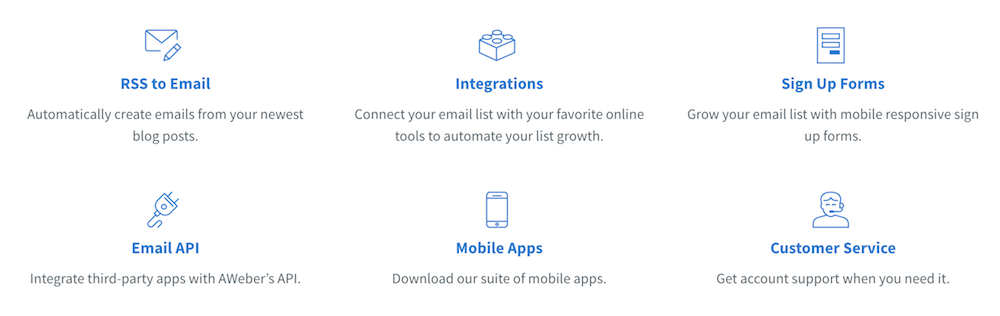
(Picture from www.aweber.com)
You can also create a great email marketing system when you pair Aweber with LeadPages. LeadPages allows you to create awesome mobile-responsive pages that can be used for lead capture, sales, blogs, small websites, and more. When paired together, you have two powerful tools powering your email marketing system.
Click here to learn more and get LeadPages.
You have seen a lot of the great features available in this review. If you are looking to build strong relationships with your customers and stay in contact with them so they think about your business, this is a great software to use.
It can integrate with various other software including LeadPages. Aweber and LeadPages pricing allows you to build great systems without breaking your budget.
What would be the ideal cost for Aweber?
FREE!
Well, there is no Aweber free plan, but you can try the online software with a free trial.
To determine if Aweber is right for you, you can try it out for free for 30 days.
Click here to start your free trial now.
You just sign up and then you will get your login details. Then you can begin creating your first email marketing campaign.
With the free trial, you can test drive the software for 30 days. Then after that, the pricing is just $19 a month for up to 500 subscribers and unlimited emails.
You can also look at all the pricing plans below:

(Picture from www.aweber.com)
If you really enjoy Aweber and want to share it with people, you could become an Aweber affiliate. It may not make you wealthy but it could provide a nice little passive income for you by using affiliate marketing.
At the very least, your affiliate income could cover your monthly payment, making the software free for you to use.
Whether you are new to email marketing or not, you can enjoy these 3 great email marketing resources. They can help you refresh your knowledge if you have previous experience. If you are a newbie, the resources below can give you the foundation knowledge.
What to write in your emails – click here to get your free course and email templates now
Growing your business with email marketing – click here to get your free guide now
Email List Building Course – Step by step marketing plan – click here for free access now
In summary, we have discussed…
Now, that you have completed the Aweber review, you should have a better understanding of what the marketing tool offers. To find out if it is the best solution for your business, you should get it and try it out for free. Test drive the software and then decide if it is right for you.
You can pair it with LeadPages and create a great system comprised of two great tools. And, you have more resources to ensure you get off to a great start with email marketing.
Below, you will find some answers to some Frequently Asked Questions:
What is Aweber?
Aweber is web-based email marketing automation software that allows you to stay in contact with your customers. You can import customer information or you can create forms where customers can input their information.
What is Aweber used for?
You can use Aweber to create email newsletters to engage, stay in touch, and provide information and promotional offers to your customers (or potential customers). This software allows you to capture and build relationships with potential customers.
Is Aweber better than MailChimp?
They both offer great features but ultimately, only you know what you truly need. You can try them both for free. This will allow you to determine which is best for your specific needs.
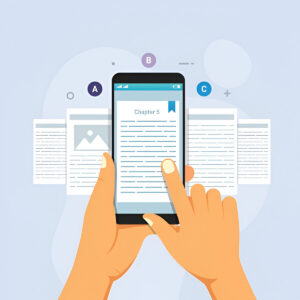
E-books are digital books you can read on any device. They don’t need printing, shipping, or physical storage to be sold. That’s why they’re perfect
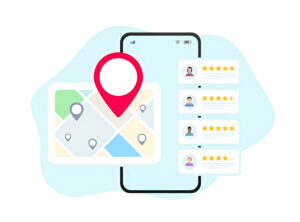
Running a small business means wearing many hats every day. You need to market, sell, and grow: all at once. That’s where Leadpages becomes your

Want to turn visitors into paying customers using Kartra? You’re in luck. Kartra gives you all the tools to build a complete sales funnel. From
Copyright 2021 Dwayne Graves Online | All Rights Reserved |