Leadpages is a tool that helps build landing pages fast and easily. It’s popular amongst marketers, coaches, creators, and small business owners.
Landing pages are single web pages made to capture leads or sales. Leadpages offers templates, so you don’t start from a blank screen.
It’s great for promoting products, running ads, or collecting emails quickly. You don’t need coding skills; just drag and drop your page together.
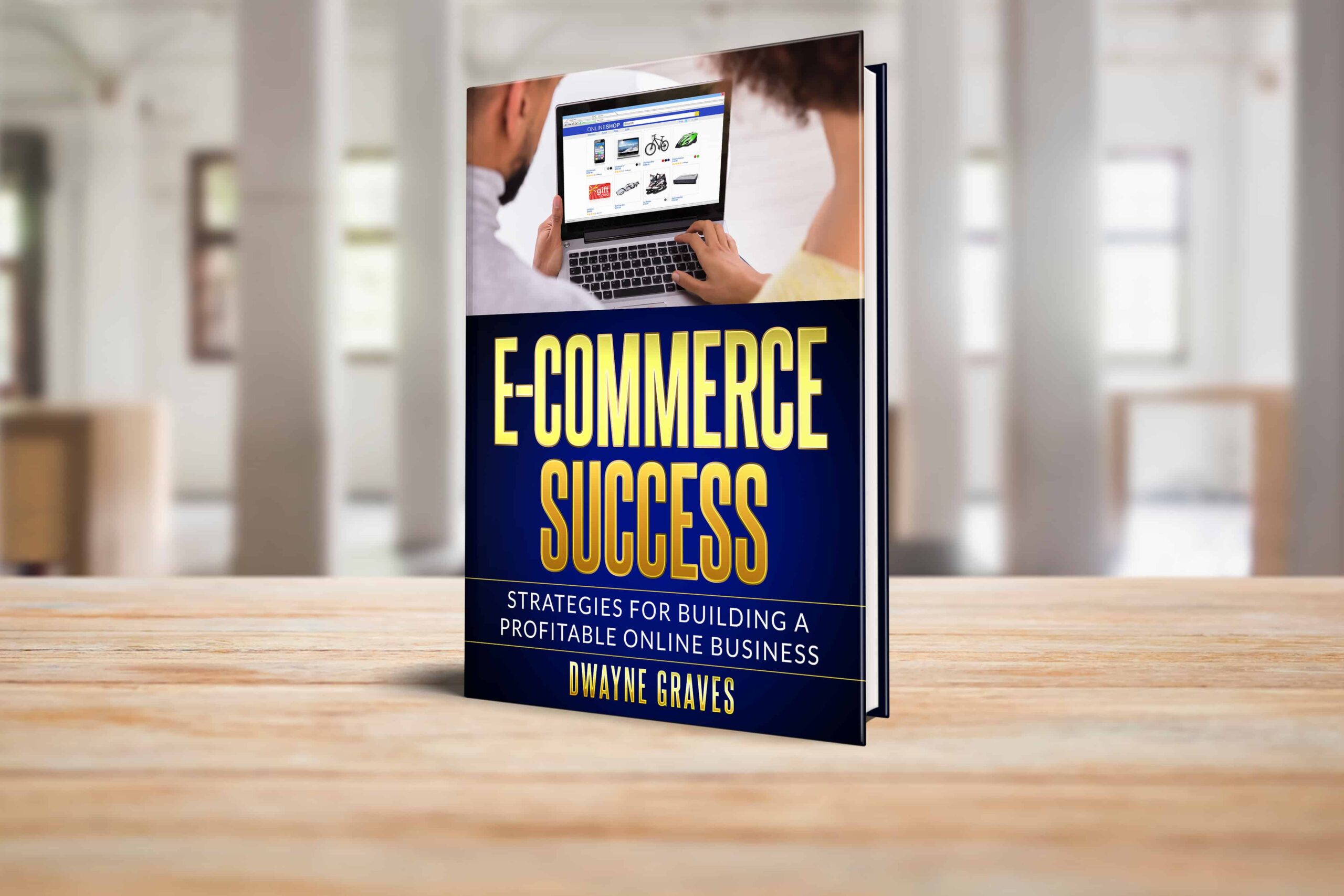
Affiliate Disclaimer: I earn commission (get paid) if you click on the links and purchase a product below. My earnings do not impact the price you pay.
That’s why it is perfect for beginners and non-tech users alike. You can also connect Leadpages with email tools and CRMs easily. That means you can grow your email list on autopilot.
Want to sell a course or host a webinar? Use Leadpages. In this review, we’ll explore features, pricing, pros, and common uses. You’ll see why it’s still a top pick in 2025.
Let’s find out if Leadpages is right for your business goals!
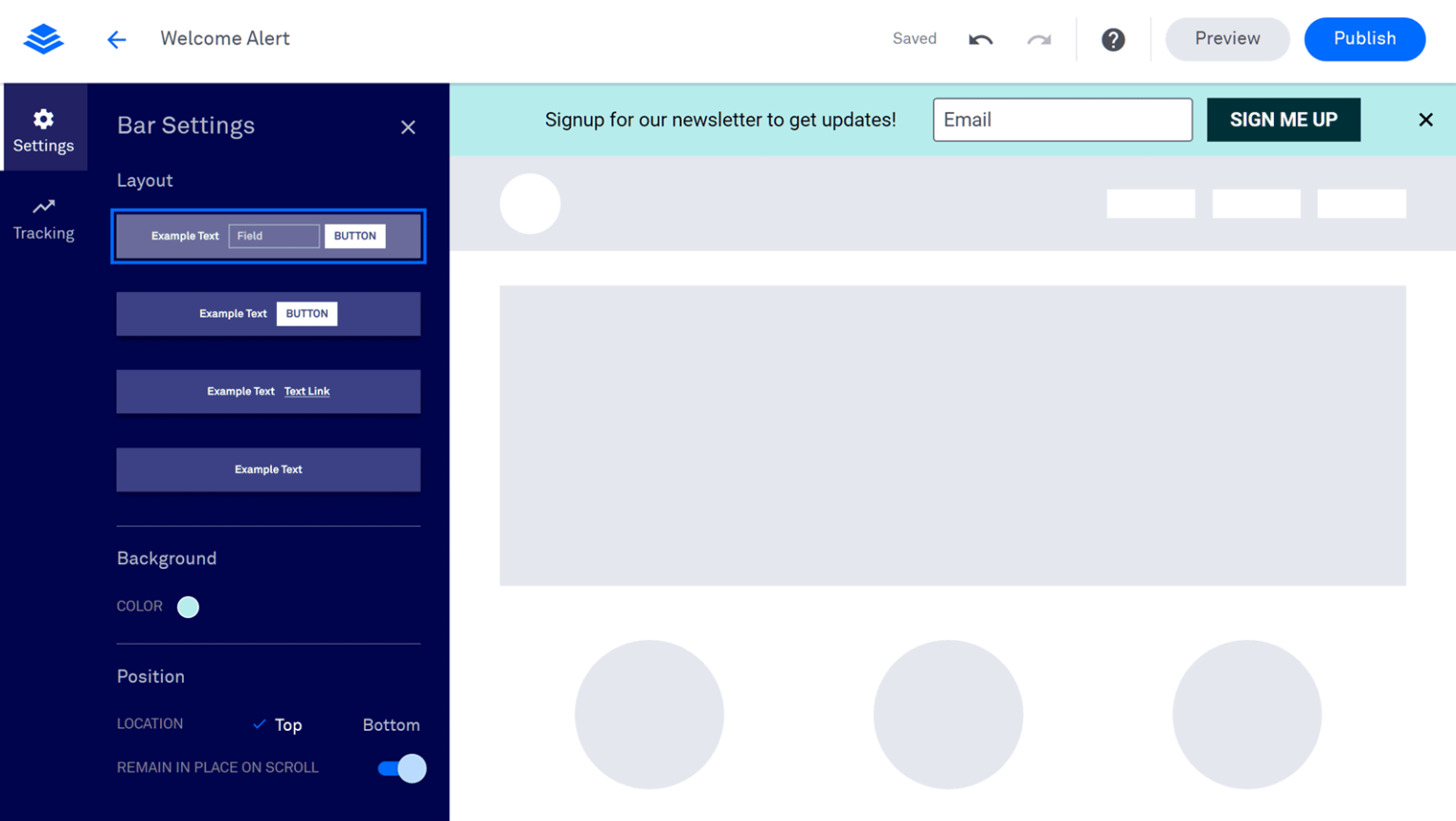
Things You Can Do with Leadpages
Leadpages is a powerful tool for anyone looking to grow online. Whether you’re a coach, course creator, or small business owner, it helps you build pages fast; without code.
Build Landing Pages Fast
Leadpages lets you create landing pages without writing a single line of code. You get a drag-and-drop builder that’s easy to use, even for beginners.
Choose from Ready-Made Templates
Leadpages includes a large library of conversion-focused templates:
- Opt-in pages
- Sales pages
- Thank-you pages
- Webinar signups
- Product launches
Each one is mobile-friendly and designed to convert.
Boost Lead Generation
Use built-in tools like:
- Pop-ups that grab attention without being annoying
- Alert Bars for countdowns, announcements, or offers
- Lead capture forms that connect with your email tool
Connect to Your Marketing Stack
Integrates with popular tools like:
- Mailchimp
- ConvertKit
- AWeber
- WordPress
That means every lead goes directly to your email list or CRM.
Test and Improve Your Pages
Leadpages includes A/B testing to compare headlines, images, or CTAs. You can make smart decisions based on what performs better.
Track Your Success
Built-in analytics show:
- Conversion rates
- Page views
- Device breakdown (desktop vs. mobile)
Publish Anywhere
You can:
- Host pages on Leadpages’ servers
- Use your own custom domain
- Embed pages inside websites or social media
Leadpages gives you everything to create, launch, and optimize pages that turn visitors into customers.

Design Pages with Ready Templates
You don’t need to be a designer to use Leadpages. Leadpages comes with ready-to-use templates for fast page creation. These templates look modern and work well on all devices.
You can pick one, change colors, and add your content easily. Templates help save time and keep everything looking clean and professional.
Why Use Templates?
- Saves Time: No need to build pages from scratch.
- Looks Great: Templates are built by expert designers for high conversion.
- Mobile-Friendly: Pages adjust automatically to phones and tablets.
- Customizable: You can change fonts, colors, and images anytime.
Real Benefits for Business Owners
You can choose a sales page, opt-in page, or thank-you page. Just drag and drop your text and images to personalize it.
Everything is simple: no coding or tech skills are needed. It’s perfect for small business owners, coaches, and content creators. You can even test different designs to see what converts best.
Leadpages also groups templates by industry and goals. For example, use templates made just for online courses or webinars. This helps you find the right layout for your type of business.

Using a proven layout can increase trust and boost conversions fast. With so many options, there’s something for everyone in Leadpages.
Even if you’re new to online business, you’ll feel confident using it. Leadpages makes designing pages as simple as editing a slideshow. Just click, type, and hit publish; and your page is live!
How Does Leadpages Help You Get More Customers
Leadpages is built to help you grow your customer base fast. It does this using forms, buttons, and lead magnet tools.
You can add forms to collect emails, names, or phone numbers. These forms are easy to place on any landing or pop-up page.
Smart Buttons and Lead Magnets
- Call-to-Action Buttons: These grab attention and ask people to click.
- Lead Magnets: Offer a freebie like an eBook or checklist instantly.
- Simple Setup: Add your PDF and Leadpages delivers it automatically.
- Instant Access: Visitors get their download right after signing up.
With Leadpages it’s easy to place buttons in your page. Each button can lead to a form, offer, or checkout page. Good button text, like “Download Now,” increases chances of getting clicks.
Collect and Manage Leads
Every form entry is saved inside your Leadpages dashboard. You can also connect Leadpages to your email marketing software.
That way, new leads get added to your email list automatically. Then, send follow-up emails to keep them engaged and interested.

Download Your Free e-Book
5 Simple Ways to Create Website & Landing Pages
This whole process helps you build trust with potential customers fast. You stay in touch without doing it all by hand each time.
Leadpages also lets you tag leads based on their actions. This helps you send more targeted messages later on.
Getting leads is just the start; keeping them engaged is the goal. With Leadpages, both parts are simple and easy to manage.
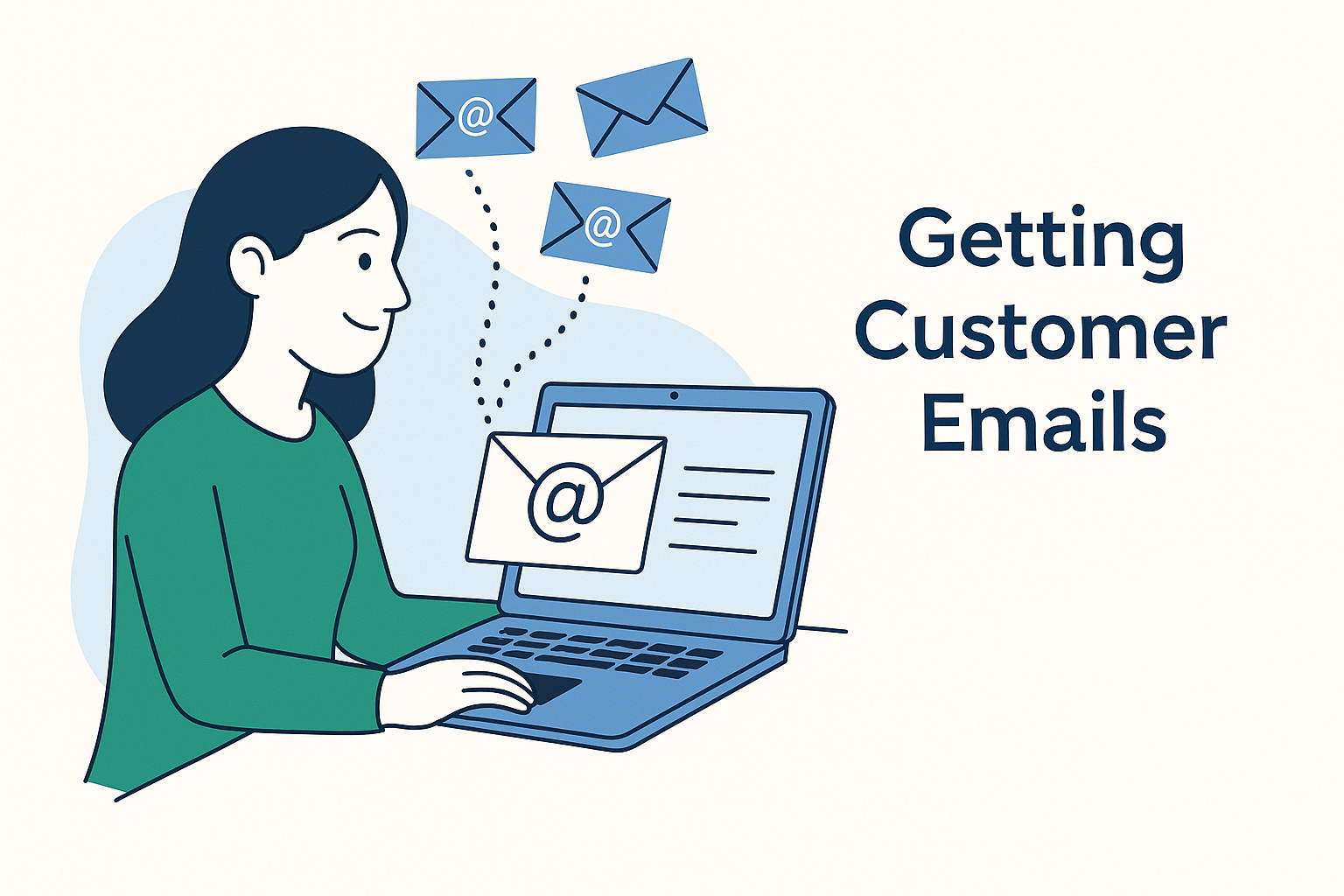
Is Leadpages Good for Mobile Users?
Leadpages is designed to look great on both phone and desktop. You don’t need to make two versions of the same page.
The system automatically adjusts your layout for small or big screens. That means your landing page looks professional on every device.
People today browse more on phones than computers or laptops. Leadpages knows that and makes mobile views a top priority. Buttons, forms, and images stay clean and easy to click.
You won’t need a web designer to make your page responsive. Just choose a template, and it works across all devices. Testing tools inside Leadpages also show how it looks on phones.
No coding is required to make a mobile-friendly landing page. This saves you time and helps capture leads on the go.
So yes; Leadpages is great for users on mobile or desktop. It’s one of the best tools for mobile-friendly landing pages.
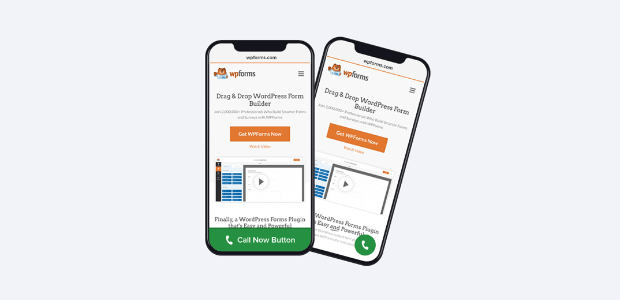
Conclusion
Leadpages makes creating landing pages simple, fast, and effective. You don’t need design or tech skills to start using it. It comes with beautiful templates ready to match your business style.
You can easily collect leads using forms, buttons, and pop-ups. Everything works smoothly on both mobile phones and desktop screens.
Leadpages also help you stay in touch with your audience easily. The built-in tools make it simple to follow up by email. If you’re selling a product or service, it helps you convert.
It saves time, looks professional, and improves your lead generation efforts. You won’t feel stuck or overwhelmed while using Leadpages daily.
If you’re serious about online growth, this tool is worth trying. Start with a free trial to see how it works for you.






