ClickMagick is a powerful tool for tracking your link clicks online. It shows you who clicked, when, and from where they came. It’s super useful if you’re running ads or affiliate marketing.
You can create tracking links and see which ones work best. ClickMagick helps you understand what brings traffic and what doesn’t.
Most of the marketers, bloggers, and online business owners use ClickMagick. Interestingly, you don’t need to be a tech expert to use it.

Download Your Free e-Book
5 Simple Ways to Create Website & Landing Pages
Affiliate Disclaimer: I earn commission (get paid) if you click on the links and purchase a product below. My earnings do not impact the price you pay.
Just sign up, create links, and start tracking your performance fast. It even lets you set up conversion tracking and A/B testing.
If you run Facebook ads or promote products, this is gold. ClickMagick cuts guesswork and gives you real-time data to improve. It works with email campaigns, Google Ads, and more.
Too much on the intro! Let’s dive deep into the beginners guide on how to get started with ClickMagick!

Why Should You Use ClickMagick?
ClickMagick helps you know what links people actually click. It tells you where the traffic is coming from in real-time.
You can track sales, sign-ups, and other important actions easily. This helps you stop wasting money on ads that don’t work.
ClickMagick also shows which ad or page gets more results. It gives you control over your marketing performance.
You can set up tracking for Facebook, Google, or email links.
Want to test two different ads? Use the A/B testing feature. ClickMagick automatically sends traffic to the better-performing version of your ad.
It also protects your links from bots and fake clicks. You can cloak long, ugly links to make them look clean. The dashboard is easy to use and full of helpful tools.
In short, ClickMagick helps you grow faster with better marketing decisions. That’s why many digital marketers use it daily to scale up.

Guide on How to Sign Up Easily
ClickMagick is easy to join. You can start in five minutes. Here’s a step-by-step guide to help you sign up fast:
Step 1: Visit the ClickMagick Website
Go to clickmagick.com using your preferred browser. You’ll see a bright button that says “Start Free Trial.”
Step 2: Click on the Free Trial Button
After you click on the “free trial” button, ClickMagick will give you 14 days to try all features. You don’t need to pay anything right away.
Step 3: Enter Your Email and Create a Password
Type your working email address and a strong password. This email will be used for login and updates.
Step 4: Choose a Plan (You Won’t Be Charged Yet)
Select the plan you think fits your needs best. You can always change your plan later if needed.
Step 5: Add Your Payment Info to Confirm Trial
You need to enter card details to unlock your trial. Don’t worry, you can cancel anytime before 14 days.
Step 6: Access Your Dashboard
After signing up, you’ll land on your dashboard screen. From here, you can start setting up your first link.
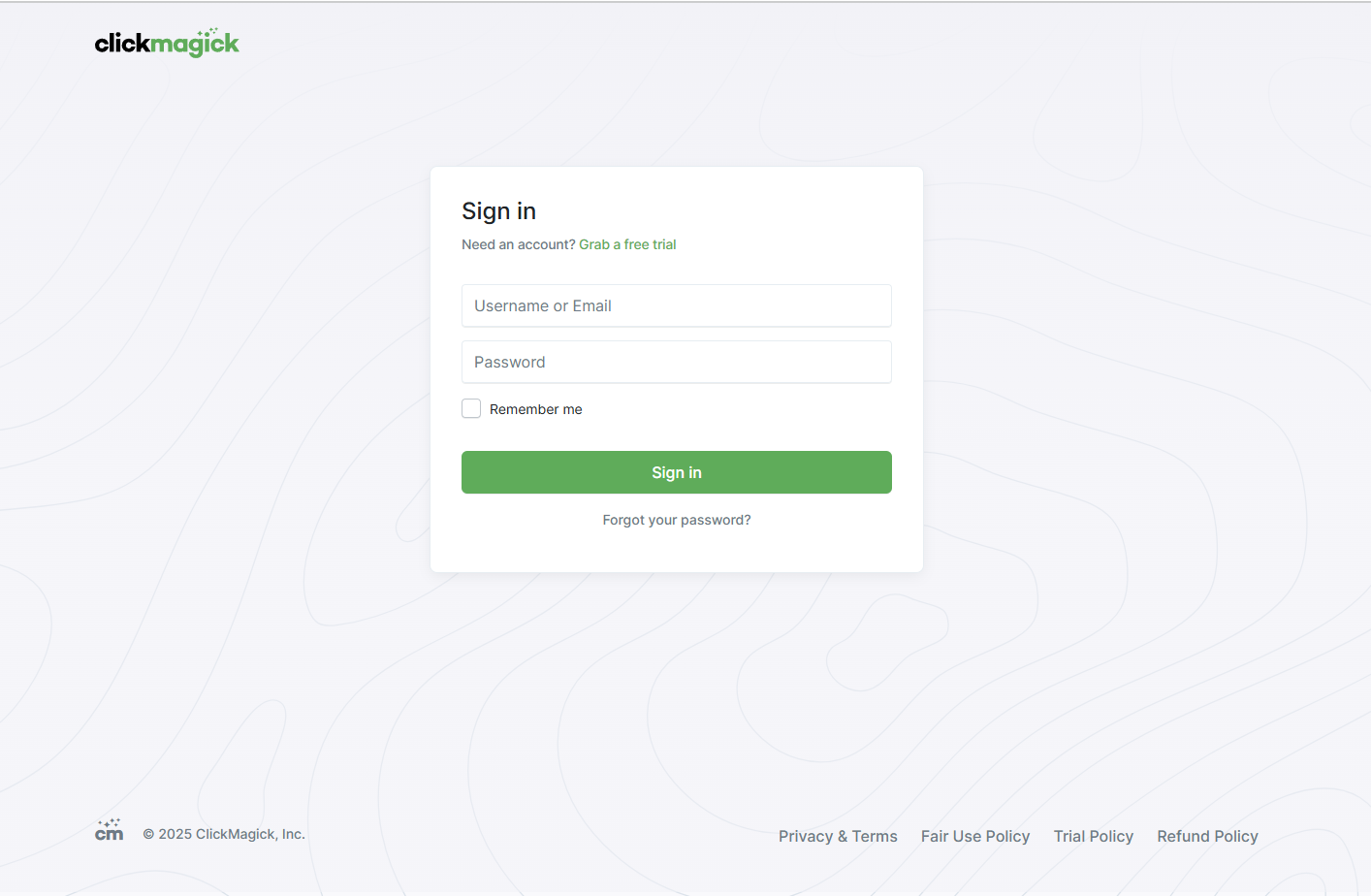
Pro Tip:
Explore the help section to learn how everything works fast. You can also watch beginner videos to get started smoothly.
A Simple Look Around the Dashboard
Once you sign in, you’ll see the ClickMagick dashboard. It’s clean, simple, and made for marketers of all levels.
The layout shows all the important tools on the left side. Here’s a quick look at the key parts of the dashboard:
1. Links
This is where you create and manage your tracking links. You can check clicks, conversions, and performance here.
2. Rotators
A tool for sending traffic to different links or pages. It helps if you’re running multiple offers at once.
3. Campaigns
Helps track full sales funnels from click to conversion. Great for Facebook ads, Google ads, or email campaigns.
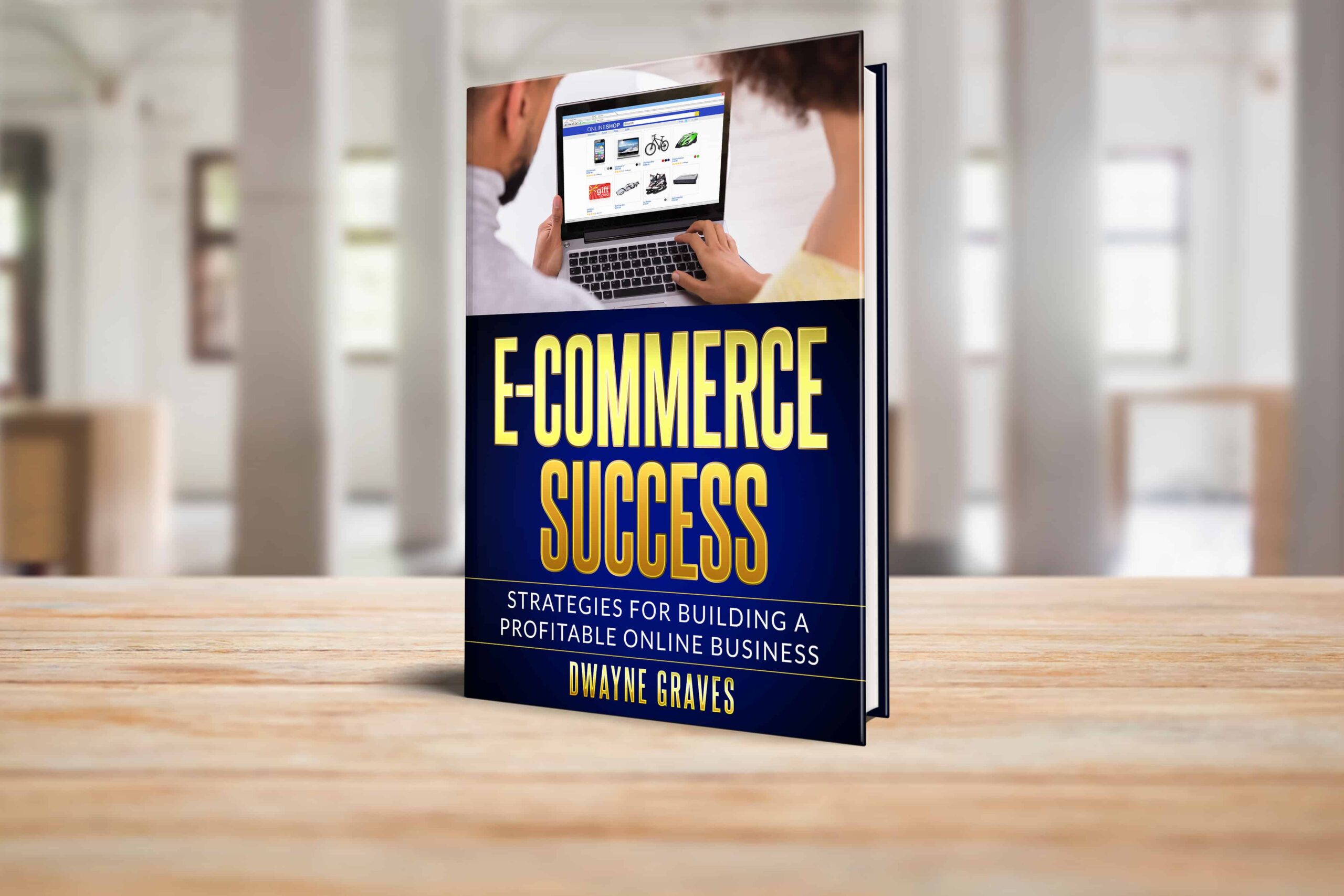
4. MagickBars and Pop-ups
These tools help increase conversions on your own website. You can add timers, bars, and pop-ups without coding.
5. Conversions
Track who buys or signs up through your link. Shows your conversion rates clearly and in real-time.
6. Reports
Gives you deep insights on how each link performs. Includes charts, stats, and click breakdowns by location.
7. Help & Tutorials
ClickMagick has helpful videos and guides for beginners. You can also ask questions through their support area.
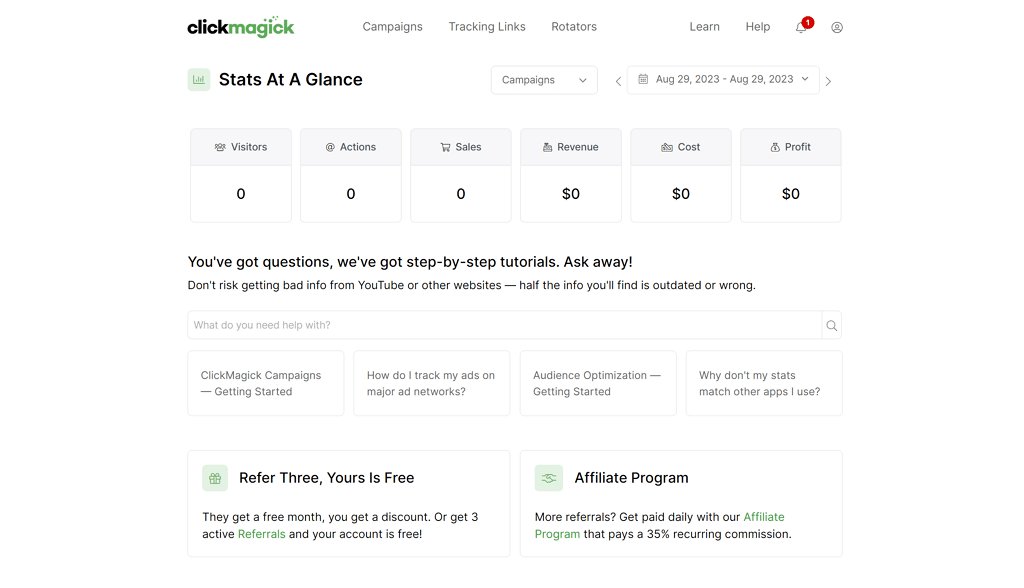
You don’t need to use everything on day one. Start with links and reports to get familiar and comfortable. The dashboard is beginner-friendly and grows as you learn more.
Common Mistakes to Avoid
When using ClickMagick, a few common mistakes can slow you down. These mistakes are easy to fix once you know them.
1. Using the wrong link format
Many beginners paste full URLs without proper tracking setup. Always use ClickMagick’s link builder for clean tracking links. Wrong links can lead to broken pages or missed conversions.
2. Not setting up tracking pixels
Some users skip adding pixels to thank-you or sales pages. Without pixels, you can’t track conversions accurately or fully. Make sure every funnel step is tracked with a pixel.
3. Ignoring your reports
Many people create links but don’t check the reports. Reports help you see what’s working and what’s not. Skipping this step means guessing instead of using data.

Before you dive deep into ClickMagick, take note of these mistakes. Fix these three mistakes to improve your results fast.
Helpful Tips for Beginners
Getting started with ClickMagick is simple if you follow a few tips. These small habits can help you stay organized and avoid confusion later.
Use short and clear names
Give each link a short name you’ll understand easily. Avoid using long names that are hard to remember or track.
Check your stats daily
Log in daily to see how your links are doing. This helps you spot problems early and take quick action. If a link gets no clicks, try changing your ad strategy.
Use notes to stay organized
ClickMagick lets you add notes to each link. Write down what campaign the link belongs to. You’ll find it easier to manage things later on.
These tips are simple but can make a big difference. They help you stay in control and grow your business smarter. Good habits in tracking can save both time and money.

Conclusion
To wrap up, ClickMagick makes it easy to track every link you share online. It shows you what works and what needs to be fixed fast.
If you run ads or promote products, this tool is a must. Without tracking, you might waste money and not even know it.
ClickMagick gives you clear numbers so you can make smart moves. Even beginners can use it without getting confused or overwhelmed.
The dashboard is simple, and setup takes only a few minutes. You can see which ads bring clicks, sales, or no results. This helps you stop bad campaigns and grow the good ones.
Don’t wait too long to track your links the right way. Try ClickMagick and see how much better your marketing becomes.
Start now, stay organized, and grow your online business with confidence. It’s a smart step toward saving money and boosting your success.






